Note: This process is only for an applicant (individual) whose address and ID proofs are not issued by Government of India.
1. Place your order online
Kindly share the following with us through email (to [email protected]). We will send you the registration link.
- Your easydsc.com Order ID
- Your mobile number
- Your email address
The Registration link will expire within 4 days.
2. Register as Foreign Applicant
1) Create eKYC account using your mobile number and Email ID
Using the registration link, create your e-kyc (know your customer) account by clicking on ‘click here’ link as shown below (Figure 1).
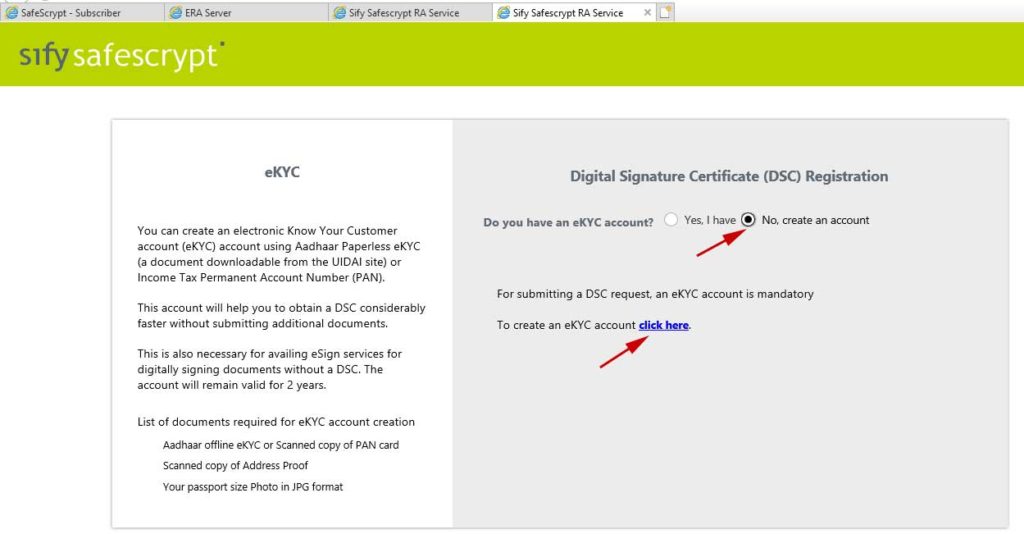
Now select ‘Continue’ button under ‘Register as Foreign Applicant’ section as shown below (Figure 2).
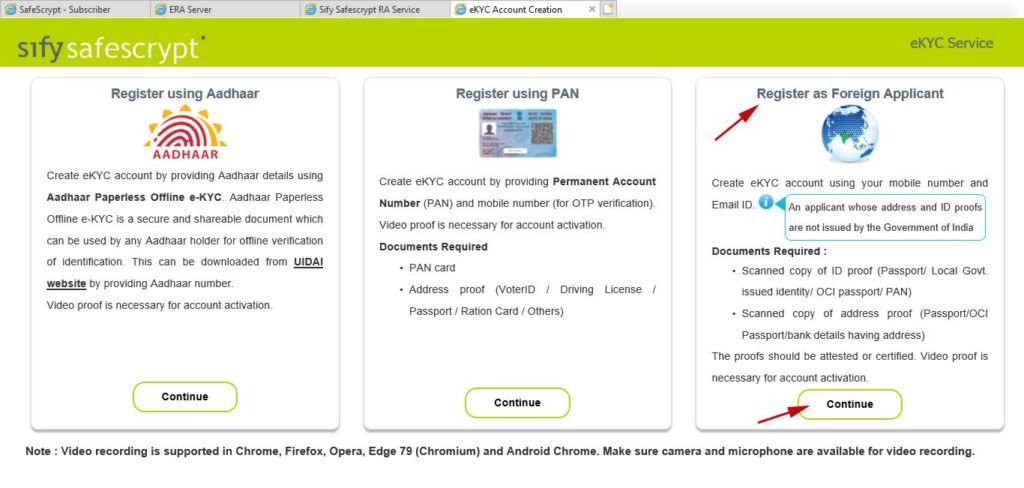
Complete all the steps listed to complete you e-kyc process (Figure 3).
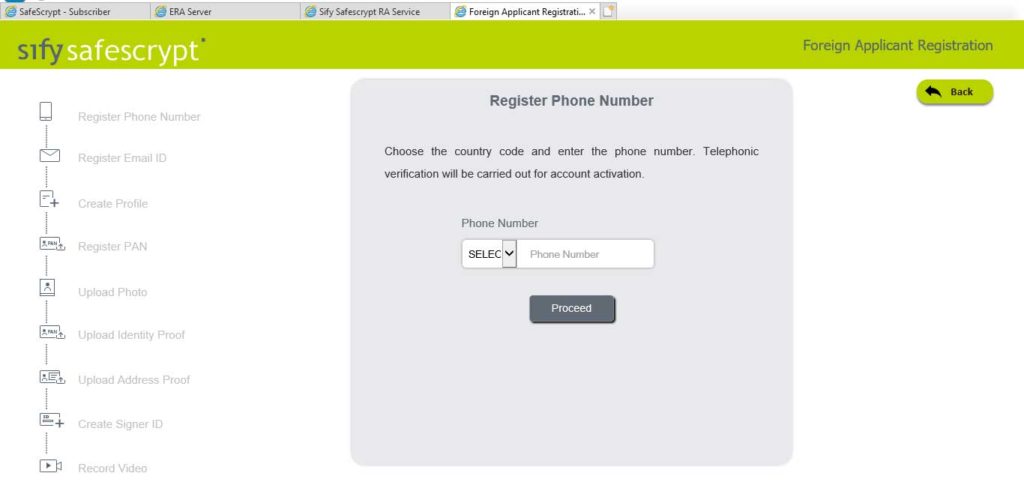
Video proof is necessary for account activation.
2) Documents Required
- Scanned copy of ID proof (Passport/ Local Govt. issued identity/ OCI passport/ PAN)
- Scanned copy of address proof (Passport/OCI Passport/bank details having address)
Note: The proofs should be attested or certified.
3. Download your Digital Signature
On successful validation of your online application, the digital signature will be issued to you. If you have ordered a new USB Token with us, we will ship the same to you containing your digital signature certificate. For orders without USB Token, you will receive a download link for your DSC.
In case you want us to download the certificate to the USB Token, kindly share the Challenge Phrase used at the time of registration.
Please note that you will require a CSP version 2.0 USB Crypto Token to download your Digital Signature Certificate.